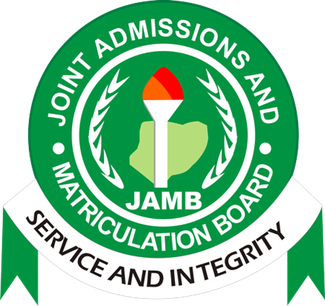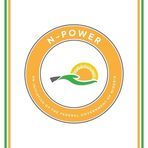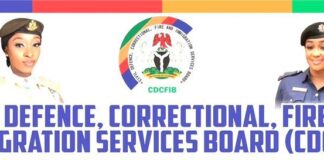How to Link Email to JAMB Profile & Portal 2021 via SMS
Great people, 2021 Jamb registration was not like other years Jamb.
That is why you need to pay attention to this information, here is a simple information that will enlighten you on how to link email to jamb profile and JAMB portal 2021.
The Joint Admission and Matriculation Board (JAMB) in its recent publications has announced the linking of email to JAMB portal to the general public and it’s compulsory.
JAMB has urged all the 2021 UTME and D.E (Direct Entry) candidates to immediately link their email to their JAMB Profile and Portal.
Below are the actual steps to linking up your email to your JAMB portal and JAMB profile for free.
Why Does JAMB Request for Linking of Email?
Following the 2021 new method of creating JAMB profile using NIN, all candidates did not link their email to their activated profile.
As such, all UTME and D.E candidates must link their email to their profile so as to be able to;
- Access their JAMB CAPS and view their O’level
- Pay and do change of course
- Make payment and do change of institution.
- Pay and Print out Original JAMB Result.
- Make payment and Print JAMB Admission letter.
How to Link Email Address to JAMB Profile 2021 via SMS
IMPOTANT: you can only perform this process using the same phone number you used to register your NIN and JAMB profile.
To easily link your email to your JAMB Profile, kindly;
- Open your phone SMS and type; “Email, your email, your email“
- Such as; Email youremail@gmail.com yourname@gmail.com
- Now, send it to 55019
- Please make sure you type Email first and type your Email again.
- After that, log in to you email to see the password that JAMB sent to you.
- Use the password to login and access your JAMB efacility portal by visiting https://portal.jamb.gov.ng/efacility_/
How much does it cost to link email to JAMB profile 2021 via SMS? This process will cost you a token of Fifty Naira (N50)
What Will Happen if you Don’t Link Your Email to JAMB Portal
Candidates that do not link their email to their JAMB portal will not be able to;
- Access their JAMB CAPS and view their O’level
- Pay and do change of course
- Make payment and do change of institution.
- Pay and Print out Original JAMB Result.
- Make payment and Print JAMB Admission letter.
Deadline for Linking Email to JAMB Portal
What is the closing date/deadline for linking Email address to jamb profile portal? Currently, JAMB has not announced any deadline for the linking of email.
The linking process may likely continue as long as possible and candidates are advised to do theirs as soon as possible.
Make sure subscribe to our site for more updates