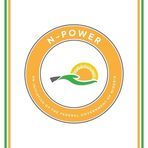NECO Result 2021 Released
Has the result actually been released?
Officially, the National Examination Council has NOT Release NECO SSCE 2021 result via its official NECO portal. Candidates who participated in the Examination should wait for the right information through the proper channel (like our site) to check NECO online result 2021, and it should be done by purchasing Neco result checker scratch card.
Candidates are hereby advised to disregard the rumour by some bloggers making round that NECO 2021 results has been released.
It should be Checked via result.neco.gov.ng when its out.
This Results have not been released yet. NECO June/July examination is the examination taken by candidates in their last stage of Secondary School Education.
We will update you once the NECO 2021 result is available online for the public. At this moment NECO coordination / marking is ongoing nationwide.
You can bookmark this page to get free update on when this result is ready, alternatively, you can click Here to subscribe to our blog update.
To Check your National examination council results 2021, follow the steps stated below.
This article will guide you on how to check how NECO SSCE internal result and answer questions to problems that may arise in the course if you trying to check your result online.
. Though the NECO portal is still displaying a message that read: This is to inform all candidates that the 2021 Senior School Certificate Examination (SSCE-INT) result has NOT been released. Once the result checking portal is now clear we will update this page. At this point, you have to keep checking this page for latest update.
NECO STATISTICS
1.3 candidates wrote the National Examination Council, NECO examination in 18,000 centres across the country
Note: 2021 Senior School Certificate Examination (SSCE-INT) result has NOT been released. Once the NECO result is released for 2021, it will be made available to the General Public via the official website.
NECO Result Checker 2021
Steps for result checking portal
- Visit https://result.neco.gov.ng/.
- Make sure you enter your NECO Registration Number in the spaces provided.
- From the drop down select the Examination Year e.g 2021.
- Click on “Check Result”
- Your 2021 NECO Result should be displayed on our screen.
Please Note: This Token can be used for 5 times for one Exam Number ONLY
How To get my NECO Result token?
Follow the steps below to Purchase a NECO token and check your results:
- Visit the NECO page: result.neco.gov.ng.
- Click on PURCHASE TOKEN button,
- Enter your login details. …
- Click on ‘PURCHASE TOKEN’ either on the side menu or on your Dashboard.
- Enter the number of tokens you wish to buy and click on PAY NOW.