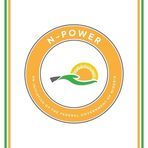What is NIN, exactly?
The National Identification Number (NIN) is a one-of-a-kind number that identifies you as a Nigerian and is given to you by the Nigerian Immigration and Migration Commission (NIMC) when you enroll (the National Identity Management Commission). It is used to match your biometric data and other facts in the National Identity Database during verification and authentication.
How do I become a member of the NIN?
You can enroll at any nearby NIMC ECR (Enrollment Centre). Visit www.nimc.gov.ng for a list of all enrollment centers across the country.
My SIM was registered using my voter card rather than my national card. Is this anything that will affect me?
This directive applies to all Nigerians who have a telecoms subscription. Your NIN must be used in conjunction with the information from your SIM Registration.
What is the best way to double-check my NIN number?
Your 11-digit number can be found on your NIN Slip, which is in the upper left corner of the second row. You can also dial *346# and press 1; but, you will be charged 20 naira for this service.
How to link your SIM Card (Phone Number) to your NIN or your NIN to your SIM Card (Phone Number)
For MTN users/subscribers, follow these simple instructions to connect/link your SIM with *758#
How to connect your MTN SIM Card to your National ID Number (NIN)
Please supply us with your NIN so that NIMC can confirm your identity. By dialing *785# and following the instructions, you may do this fast and easily. You can also email us your NIN using the myMTN app.
Once your NIN has been submitted, we’ll begin the verification process with the NIMC. If your NIN is verified, we will link it to your MTN SIM registration, and you may not need to do anything else. You may be asked to attend an enrolment center in person if the NIN you provided cannot be validated.
We’ll contact you as soon as we get more information about the status of your NIN verification.
How to link/connect your NIN to your MTN SIM Card via MTN MYAPP
MTN MYAPP is available for download from the Google Play Store. To link your SIM registration data to your NIN, please input your National Identification Number (NIN) and phone number below.
Until NINs are validated against the NIMC database, they will be termed unconfirmed. You may be asked to re-validate this information in person in the future.
Customers must provide their NIN to their service provider; your validated NIN will be linked to your SIM registration once it has been correctly approved with NIMC.
Please dial *785# from the phone number you want to connect to, then enter your NIN and press the submit button. Dial *785*Your NIN# from the phone number you want to link. By following the NIN banner on the myMTN App, you can also submit your NIN details. Please keep in mind that the NIN you supply to us is subject to verification by NIMC.
Is it possible for MTN to send employees to my office to complete the connection?
For your convenience, we’ve already set up a self-service alternative. You may easily add your phone number from any location. Please download the MyMTN App or dial *785# from the phone number you wish to link, then enter your NIN and submit, or dial *785*Your NIN# from the phone number you wish to link, then enter your NIN and submit, or dial *785*Your NIN# from the phone number you wish to link, then enter your NIN and submit.
If I have multiple phone numbers, how can I link them?
Dial *785#, enter your NIN, and submit to link a phone number, or dial *785*Your NIN# from the phone number you want to link. You can also use the MyMTN App to enter your NIN information. Please bear in mind that the NIN you submit will need to be verified by NIMC.
If I try it on my line and I’m not registered, will I be charged 20 naira?
No, don’t do it; your phone will display an error message indicating that the transaction failed.
I get an error when I dial *346#. Is it compatible with all networks?
Yes, the USSD code works across all networks. Please contact your service provider’s customer service department if you have registered for a NIN and are still receiving an error message. You can register for NIN at any NIMC ECR (Enrollment Centre) near you, or go to www.nimc.gov.ng for a list of all enrollment centers around the country.
If I’ve misplaced my NIN slip, how can I get a new one?
Please go to any bank near you, pay a token of N500 using REMITA, present your REMITA Teller to any ERC near you, and get a NIN slip print.
When I can see my NIN number on my bank app, why is MTN billing me N20?
The service *346# is currently charged by the National Identity Management Commission. You will receive a charge advice and a confirmation message when you dial the code. All networks are compatible with the USSD code. If the *346# NIMC service charges are waived in the future, we are certain that NIMC will notify all consumers.
Simple Steps to Connect Your Airtel SIM Card To NIN/NIMC
– How to Connect Your AIRTEL LINE TO NIN
If you are an Airtel subscriber or user, follow the steps below.
1. On your phone, dial *121# or *121*1#.
2. To begin, press 1.
3. Enter your NIN (National Identification Number) (National Identification Number).
4. Select “Send” from the drop-down menu.
Aritel will send you another SMS to ensure that you entered your NIN correctly, “Thank you for entering your NIN data 1234567890.” You will receive an SMS confirmation after your NIN has been authenticated and updated.” OR go to: https://www.airtel.com.ng/nin/
What is the procedure for connecting/linking my GLO SIM CARD to my NIN/NIMC?
If you are a glo network user, follow these simple methods to connect/link your NIN to your Glo SIM Card as required by FG and NCC.
According to NCC guidelines, if you receive an SMS from GLO-NIN (Dear Customer), you must keep your GLO line active. Please follow the instructions below if you want to type UPDATENIN space NIN space FIRSTNAME space LASTNAME and send it to 109 or not.
1. Look for a message on your phone.
2. Go to the part that says “messages.”
3. Go to the message composition page.
4. Type “UPDATENIN 1234567890 John Jude” in the UPDATENIN space NIN space FIRSTNAME space LASTNAME box.
5. send to 109
“Dear valued Customer, your NIN has been successfully received,” you’ll get another SMS from 109 confirming that you did everything correctly. Thanks.”
How to Connect a NIN Number to an Etislat Line – Connect your NIN number to your 9Mobile SIM card.
On behalf of the Federal Government, the Nigerian Communications Commission (NCC) has ordered that all SIM cards be connected to a National Identification Number (NIN) (NIN). To attach your 9Mobile line, follow these steps:
Connect your 9Mobile SIM card to NIN Offline via the USSD Code.
You can verify and link your national identity number to your 9mobile or Etisalat sim for free by dialing the USSD code.
• Dial *200*8#
• Enter your 11-digit NIN number
• Fill out the form and email it to NIN Online
• Enter your 9mobile or Etisalat phone number.