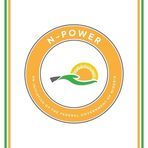I’ll show you EXACTLY how to obtain JAMB Profile Code 2022/2023, recover JAMB Profile Code via email, and obtain JAMB Profile Code 2022 in this article.
How to Get Your JAMB Profile Code 2022
To RECOVER or RETRIEVE your JAMB Profile Code, text RESEND to 55019.
Your UTME profile code digit will be sent to you through SMS.
What Is The Process For Obtaining My JAMB Profile Code From The JAMB Portal?
How to get a JAMB profile code by email is as follows:
To get started, go to https://portal.jamb.gov.ng/eFacility/Login.
2. To log in, enter your JAMB EMAIL and PASSWORD.
3. On the homepage, your JAMB Profile code will be shown.
What Is the Process for Getting My JAMB Profile Code Via Text Message?
To get your JAMB profile code on a more official basis Send an SMS with the phrase NIN, a space, and your 11-digit NIN number to 55019 or 66019.
– Take, for instance, NIN 12345678999.
There should be a space between the word NIN and your 11-digit NIN.
You will receive a 10-character Profile-code on the same phone number, which will be used to access your JAMB E-PIN for the 2022 UTME Registration.
If you get the message WRONG PARAMETER after delivering the text, it simply means you submitted it in the wrong format (INCORRECT FORMAT). Please try once more.
If you have received feedback from 55019 that your phone number is already linked to another number, you can register for JAMB using your 2021 Profile code. Simply enter your phone number and profile code from 2021.
NO RECORD FOUND
NO RECORD FOUND just means you haven’t VALIDATED your NIN or that your phone number isn’t associated with it.
If you have an INSUFFICIENT BALANCE, you won’t have AIRTIME.
What Is the Process for Getting My JAMB Password Via Text Message?
“How Can I Get My Jamb Password Via SMS?” has been a popular question. How Do I Reset My Jamb Password Using My Phone Number? .
Have you been attempting to figure out how to update your JAMB password in a straightforward manner? What Should I Do If I Forget My JAMB SMS Password? What Is The Procedure For Recovering My JAMB Password And Email?
This post is for you if you answered yes. I’ll show you how to use SMS and the JAMB Portal to retrieve or reset your JAMB password.
How Do I Recover My JAMB Password?
What Is the Process for Getting My JAMB Password Via Text Message?
- To reset your JAMB password, send an SMS.
- From the phone number you used to register for JAMB, text “PASSWORD email” to 55019, for example, Password Igwejohn@gmail.com.
- Your new password will be sent to you through email.
How can you change your JAMB password on the JAMB Portal?
1. Click Create an account at https://www.jamb.gov.ng/EfacilityLogin.
2. From the drop-down box, choose “Click here to Reset your Password.”
3. After that, type in your JAMB Registration Email Address.
4. Finally, from the drop-down box, choose “PASSWORD RESET.”
5. Finally, check your email for your new password.
Thank you for taking the time to read our How To Recover My JAMB Password article.